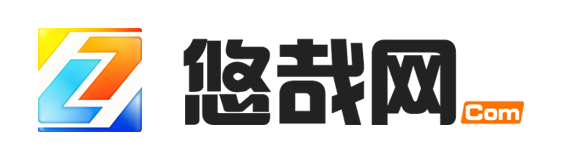该篇教程主要讲解Dufs的安装和简单使用
Dufs:
一个独特的实用文件服务器,支持静态服务、上传、搜索、访问控制、webdav...

应用特性:
○ 提供静态文件服务
○ 将文件夹下载为zip文件
○ 上传文件和文件夹(拖放)
○ 创建/编辑/搜索文件
○ 可恢复/部分上传/下载
○ 访问控制
○ 支持https
○ 支持webdav
○ 支持使用curl
主要流程目录:
1.安装
2.使用
2.1.简单功能
2.2.Webdav
2.3.设置账号
3.总结
1.安装
创建一个容器

切换”高级视图“

Tip:
/data -A,意思是data目录允许所有操作
参考填写
Dufs sigoden/dufs:latest http://[IP]:[PORT:5000] /data -A
添加其他参数

5000
5000

/data
/mnt/user/appdata/dufs

2.使用
浏览器中输入 http://NAS的IP:5000 就能看到界面

Tip:
还有比较多高级功能使用没说到,可以自行查看文档:
https://github.com/sigoden/dufs
Dufs is a distinctive utility file server - https://github.com/sigoden/dufs Usage: dufs [OPTIONS] [serve-path] Arguments: [serve-path] Specific path to serve [default: .] Options: -c, --config Specify configuration file -b, --bind Specify bind address or unix socket -p, --port Specify port to listen on [default: 5000] --path-prefix Specify a path prefix --hidden Hide paths from directory listings, e.g. tmp,*.log,*.lock -a, --auth Add auth roles, e.g. user:pass@/dir1:rw,/dir2 -A, --allow-all Allow all operations --allow-upload Allow upload files/folders --allow-delete Allow delete files/folders --allow-search Allow search files/folders --allow-symlink Allow symlink to files/folders outside root directory --allow-archive Allow zip archive generation --enable-cors Enable CORS, sets `Access-Control-Allow-Origin: *` --render-index Serve index.html when requesting a directory, returns 404 if not found index.html --render-try-index Serve index.html when requesting a directory, returns directory listing if not found index.html --render-spa Serve SPA(Single Page Application) --assets Set the path to the assets directory for overriding the built-in assets --log-format Customize http log format --log-file Specify the file to save logs to, other than stdout/stderr --compress Set zip compress level [default: low] [possible values: none, low, medium, high] --completions Print shell completion script for [possible values: bash, elvish, fish, powershell, zsh] --tls-cert Path to an SSL/TLS certificate to serve with HTTPS --tls-key Path to the SSL/TLS certificate's private key -h, --help Print help -V, --version Print version
2.1.简单功能
界面功能比较简单,从左到右分别是:下载,上传,创建文件夹,创建文件和搜索

上传文件会显示进度(完成以后需要自行刷新)

可以对文件进行:下载,移动,删除和编辑

图片可以作为图床(而且是根据文件夹目录结构存放)

可以作为文件服务器下载文件

2.2.Webdav
支持Webdav,可以直接进行挂载

Tip:
有时候可能提示无效,可以用RaiDrive进行挂载

挂载到电脑以后,可以直接进行操作

2.3.设置账号
修改”发布参数“
/data -a user:pass@/:rw
设置完成,刷新页面就需要账号和密码才能访问

3.总结
首先要说的是UI界面太简陋,但功能确实都很实用,作为简单文件管理器也很方便。特别是UNRAID的图标链接问题,这个可以作为图床来使用还是挺方便。
映射路径的文件和网页端显示都是一样的,不会打乱原来文件结构
 ,
,