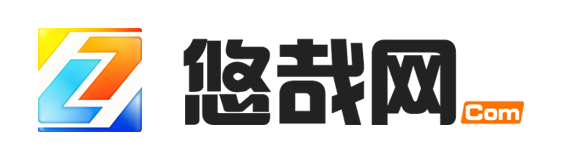观前提醒
警告:
本文仅作为测试参考记录使用,不能用于生产环境,自行升级飞牛系统内核会导致各种问题,目前已知的问题就包括文件权限问题,因此后续测试都是使用SMB远程挂载的方式进行测试。请耐心等待飞牛系统官方提升系统内核版本,6.8版本以后如果官方没有驱动支持的话,再尝试自行安装驱动。
再次提醒!!请勿用于自己存储重要资料的飞牛系统,自己头铁硬要尝试导致数据丢失的,本人概不负责!!!勿谓言之不预!!!
本次尝试的参考链接为:
让pve UNRAID等虚拟安装的飞牛,SR-IOV核显解码性能翻倍,解决内存增涨缓慢溢出! - 攻略分享 飞牛私有云论坛 fnOS
一、配置backports源(backports源提供的内核通常是较新但经过测试的稳定版本)
- 最开始,获取sudo权限
sudo -i
#更改 **source.list** 为 **BackPorts** 源,编辑 **/etc/apt/sources.list** nano /etc/apt/sources.list # **BackPorts** 源示例: deb http://deb.debian.org/debian <你的版本>-backports main #飞牛最后一行添加: deb http://deb.debian.org/debian bookworm-backports main # 保存并关闭 键盘快捷键: ctrl+s ctrl+x
二、更新linux内核和header文件并重启
#更新源之后,搜索可用的镜像 sudo apt-get update && apt-get upgrade sudo apt search linux-image
# 本次使用的内核版本 linux-image-6.9.10+bpo-amd64/stable-backports,stable-backports 6.9.10-1~bpo12+1 amd64 Linux 6.9 for 64-bit PCs (signed)
#安装内核 sudo apt install linux-image-6.9.10+bpo-amd64 #重启一次 sudo reboot
#安装头文件 sudo apt-get install linux-headers-$(uname -r) #再次重启 sudo reboot
三、安装dkms
# 在飞牛中执行这个命令会报错 apt install build-* dkms # 报错如下 Reading package lists... Done Building dependency tree... Done Reading state information... Done Note, selecting 'build-essential' for glob 'build-*' Some packages could not be installed. This may mean that you have requested an impossible situation or if you are using the unstable distribution that some required packages have not yet been created or been moved out of Incoming. The following information may help to resolve the situation: The following packages have unmet dependencies: build-essential : Depends: libc6-dev but it is not going to be installed or libc-dev libstdc++-12-dev : Depends: libc6-dev (>= 2.23-1~) but it is not going to be installed E: Unable to correct problems, you have held broken packages. #因为缺少libc-dev的依赖项 sudo apt install libc6-dev #但是执行依赖项又会报版本错误 root@fnos:~# sudo apt install libc6-dev Reading package lists... Done Building dependency tree... Done Reading state information... Done Some packages could not be installed. This may mean that you have requested an impossible situation or if you are using the unstable distribution that some required packages have not yet been created or been moved out of Incoming. The following information may help to resolve the situation: The following packages have unmet dependencies: libc6-dev : Depends: libc6 (= 2.36-9+deb12u10) but 2.36-9+deb12u4 is to be installed E: Unable to correct problems, you have held broken packages. # 所以要先安装libc6特定版本 sudo apt-get install libc6=2.36-9+deb12u10 # 然后安装dkms的依赖项 sudo apt-get install libc6-dev # 再安装dkms就能安装上 apt install build-* dkms
四、下载并安装i915-sriov-dkms的软件包,执行安装
wget -O /tmp/i915-sriov-dkms_2025.03.27_amd64.deb "https://github.com/strongtz/i915-sriov-dkms/releases/download/2025.03.27/i915-sriov-dkms_2025.03.27_amd64.deb"
dpkg -i i915-sriov-dkms_2025.03.27_amd64.deb
安装完成截图如下:
 image.png
image.png
五、配置并更新grub 添加屏蔽参数module_blacklist=xe(项目建议的)
nano /etc/default/grub
GRUB_CMDLINE_LINUX_DEFAULT="quiet module_blacklist=xe"
六、重启飞牛,开启影视中的GPU加速转码功能
reboot
# 测试是否正确驱动sriov核显 dmesg | grep i915
- 成功驱动截图如下:

七、效果图展示
 image.png
image.png
 image.png
image.png
 b92d1bc0924f5e2e567ade6c948df723.png
b92d1bc0924f5e2e567ade6c948df723.png
SDR 4k
 e0127374be487da004d93a288d69bf5a.png
e0127374be487da004d93a288d69bf5a.png
 b8fccf3667f0743d0c64748fe3e23767.png
b8fccf3667f0743d0c64748fe3e23767.png
4k HDR
 1364f8697e243414769a0b132e73d316.png
1364f8697e243414769a0b132e73d316.png
4k 杜比
 91ec6d7a8fdfd5f425863e57d54bad7c.png
91ec6d7a8fdfd5f425863e57d54bad7c.png
 cdc8af1ddeeb060cee62e7a8f879c5c9.png
cdc8af1ddeeb060cee62e7a8f879c5c9.png
 image.png
image.png
八、enjoy :) 再次提醒,不能用于生产NAS
作者声明本文无利益相关,欢迎值友理性交流,和谐讨论~
,